
Add to Home Screen +
Note: Install button not working? Try opening this page in Safari or Chrome. You can still easily install it by pressing the share button and then scroll to Add to Homescreen +. Simply swipe and release, up or down until the footer menu appears, see screenshot below or computer instructions further down the page. 🎸👀
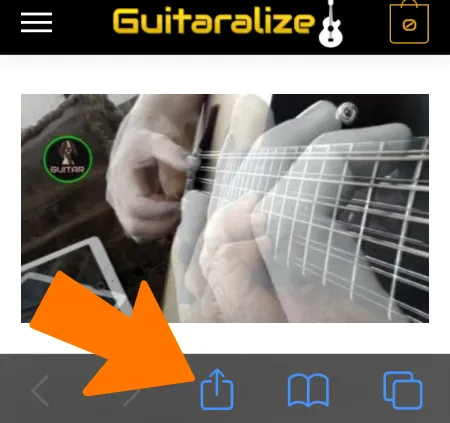
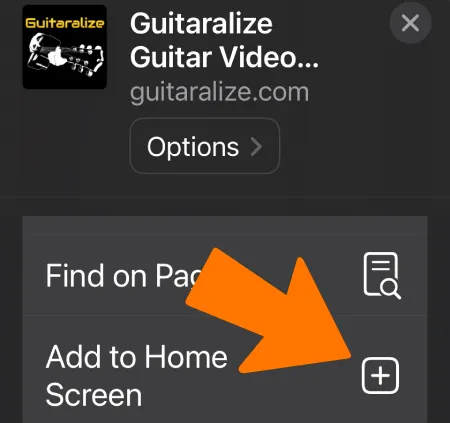
Take your guitar playing to the next level with Guitaralize, the ultimate Progressive Web App for guitar enthusiasts! Not only does Guitaralize allows you to showcase your skills to the world through seamless video submissions. And if that wasn’t enough, Guitaralize also has you covered (literally) with a range of fresh guitar apparel that’ll make you look as good as you sound. From stylish tees to all year round clothing, we’ve got everything you need to rep your love for guitar and show off your unique style. So why wait? Install the PWA app and join a community of like-minded musicians who are taking their passion for guitar to new heights.
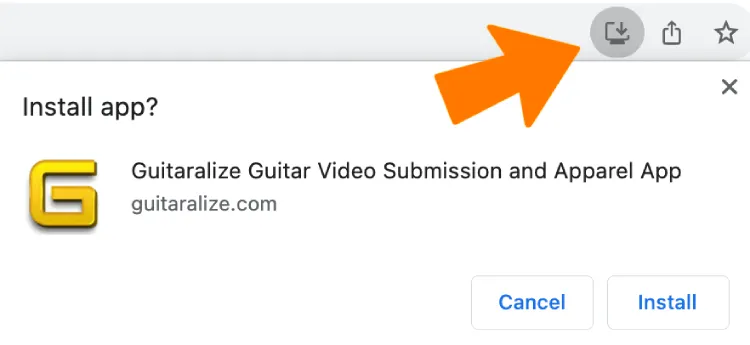
The Guitaralize Web app is for quick access on phones, tablets and computers. Progressive web applications are a type of software application built using common web technologies including HTML, CSS and JavaScript. PWA apps load super fast and don’t take up any space on your device. Some say PWA’s are the future of all apps and it’s interesting to know that device support for PWA’s has been around since the first iPhone. No need to go to the app store to download and then install, PWA apps can be added or deleted to and from the home screen instantly. They are designed to work on any device and operating system that uses a standard compliant browser. PWA’s work on iPhone, iPad, Tablets, Android, Mac, Windows and many other devices and platforms. If you have any problems with the app simply long press or right click the app and remove or delete. Then you can return to guitaralize.com/app and reinstall it. Enjoy!